You can set up custom icons in fuse very easily, first you need to make sure you have the fuse social floating sidebar pro version, as the free version doesn’t have that feature available.
In this tutorial, we will use the example of the Xing icon. Where we will add xing as a custom icon. In order to do that, please navigate to Fuse Social > Custom Icon and search for the desired icon you would like to add in the sidebar.

Now the next step is to add the background and icon color for this, you can select these colors from the same option section:
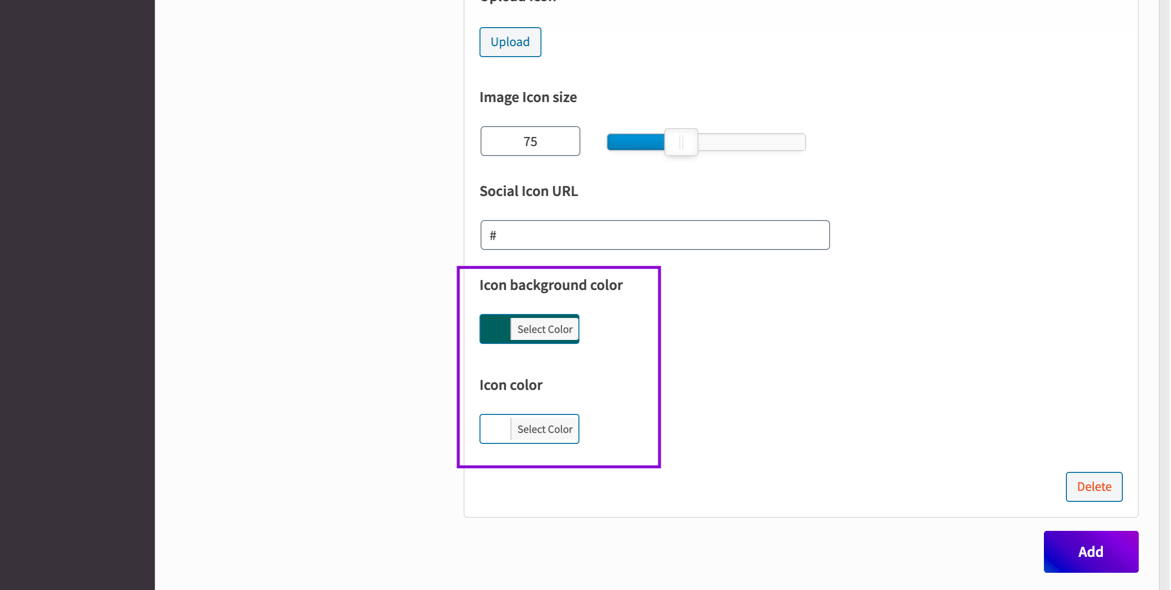
Once the icon design is finalized the next step is to add the social profile URL in the field which is available in that particular section. The final result will look like this: